.svg)
Container Tracking For Salesforce
Turn Salesforce into your logistics command center—save time, boost visibility, and keep customers informed with seamless container tracking.
Track Your Containers Directly from Salesforce
Manage your shipments within your CRM
With the Safecube integration, your sales and logistics teams can monitor container movements directly from Salesforce. Get instant access to shipment statuses, milestones, and transit information without switching tools.
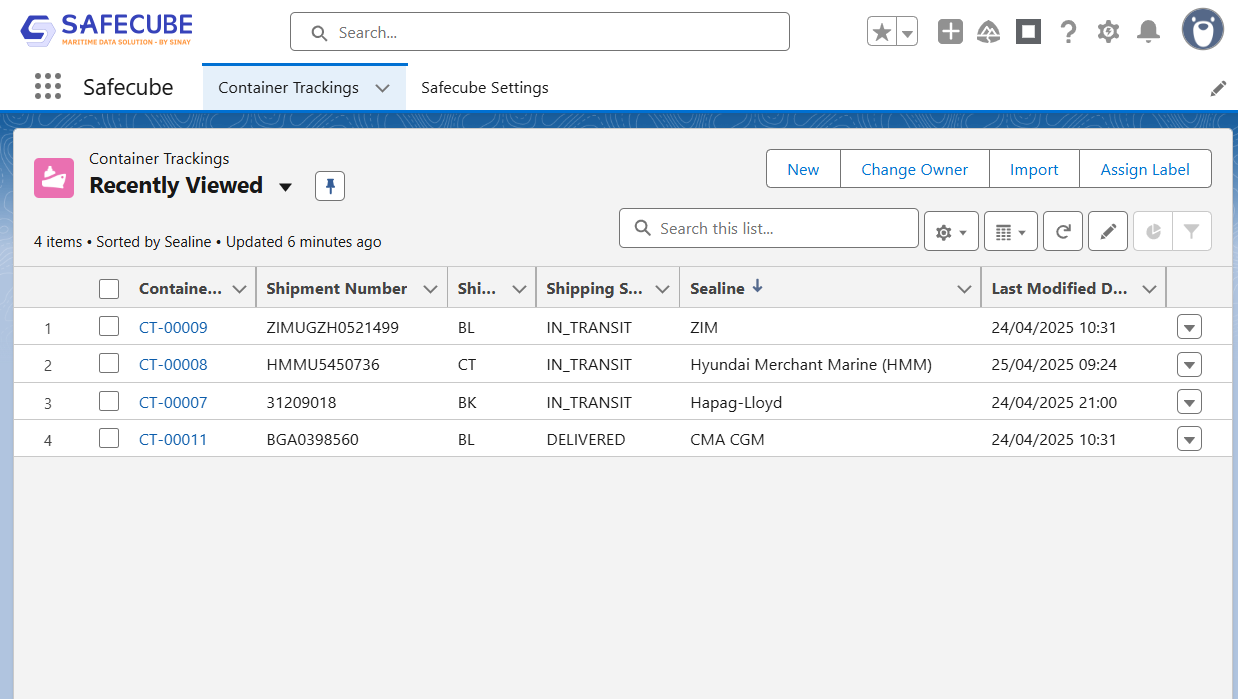
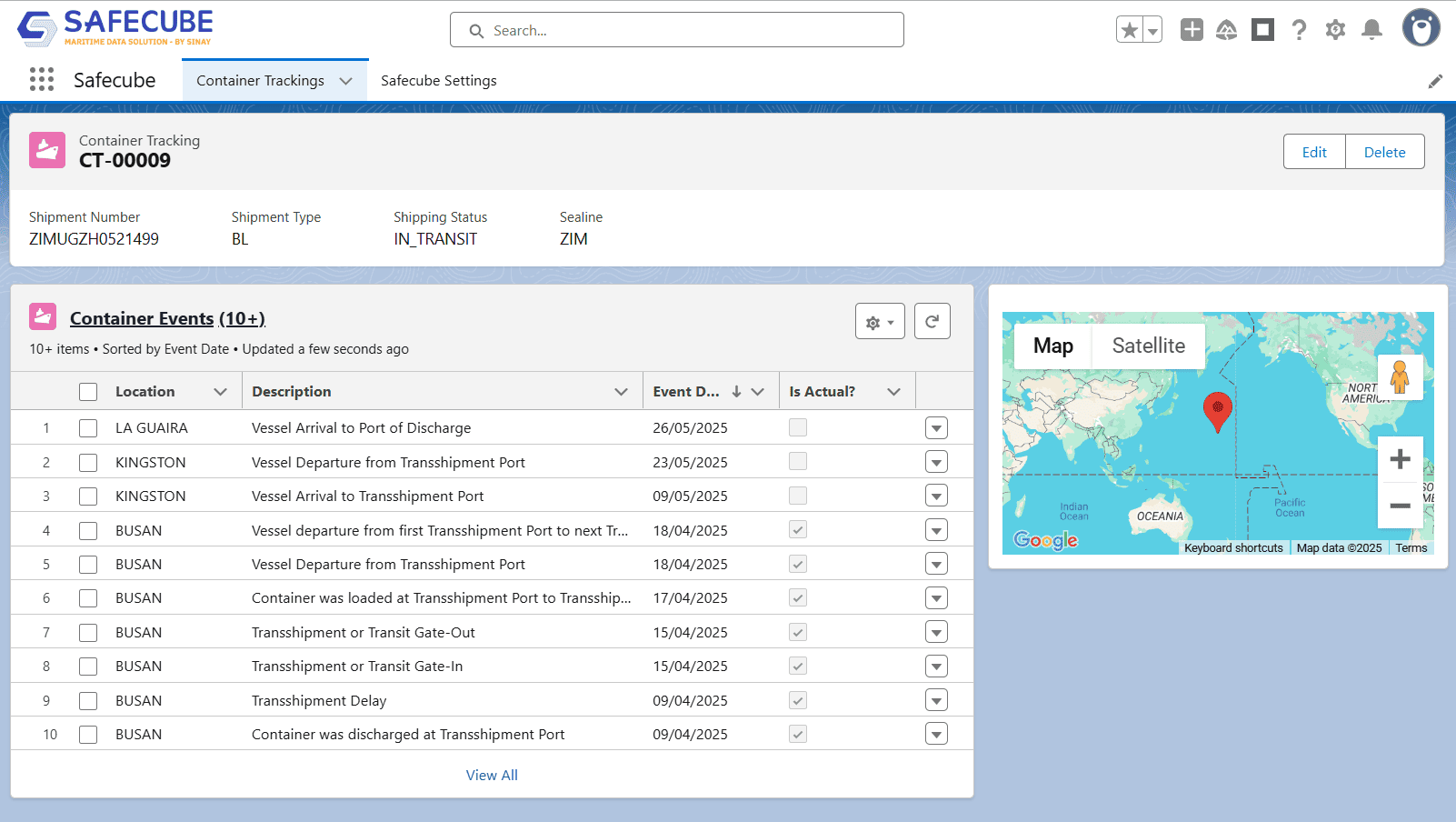
View Shipment History in Full Detail
Clean and comprehensive visualizations
Use the Shipment List View to see all your active containers with filters by status, carrier, or last update.
Dive into the Shipment Detail View to explore event timelines, port stops, delivery status, and more.
Dive into the Shipment Detail View to explore event timelines, port stops, delivery status, and more.
Keep Your Data Automatically Synced
Real-time updates via webhooks
Data is refreshed every 6 hours. If new events are detected (arrival, departure, discharge…), your Salesforce interface is automatically updated to reflect the latest status without manual action.
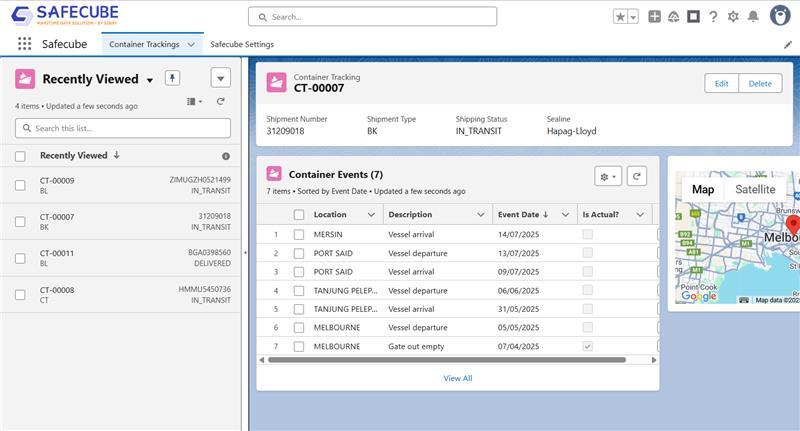
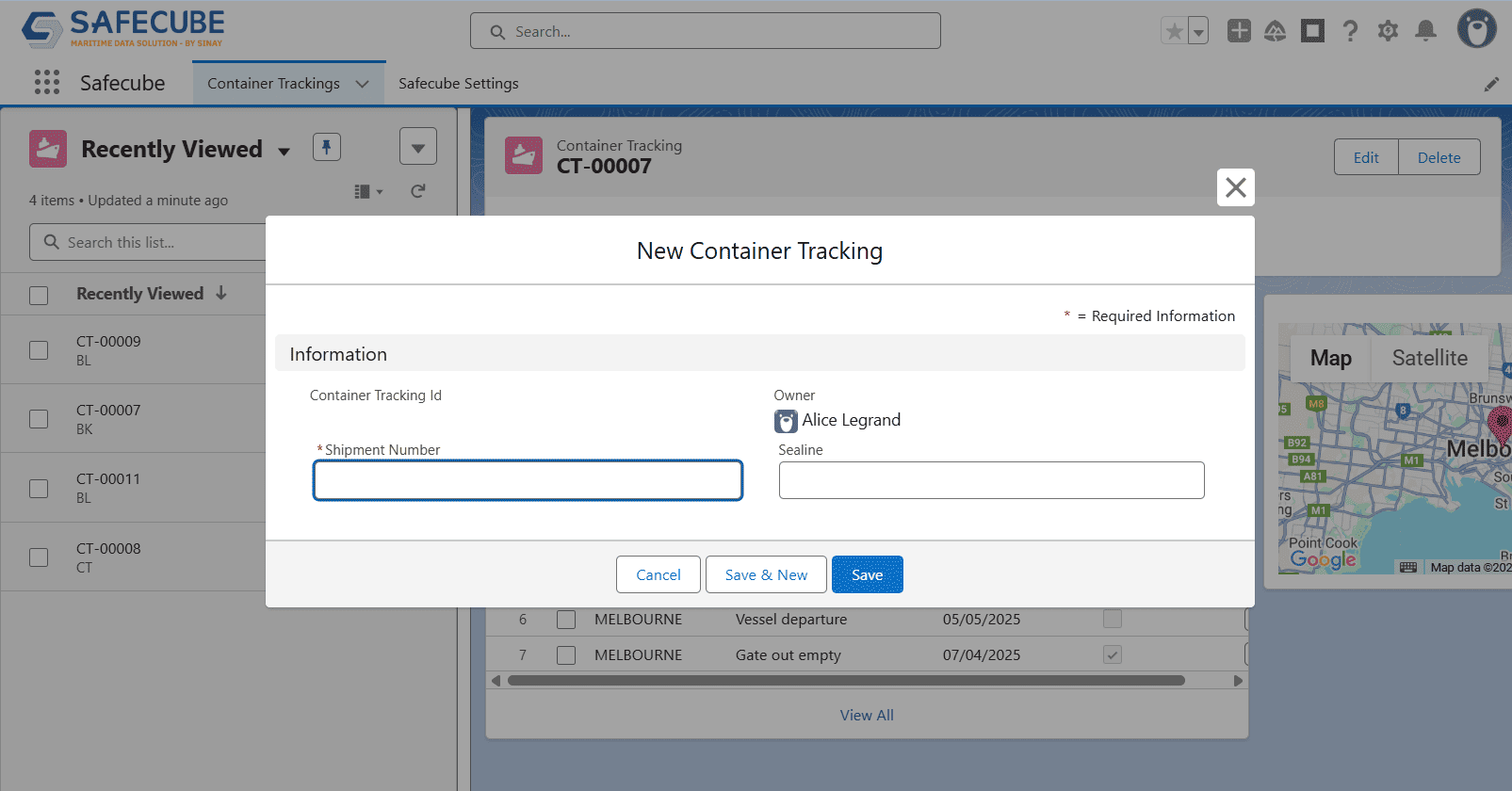
Add New Shipments in Seconds
Simple, intuitive tracking setup
Easily start tracking a new shipment by entering a container number or BL reference. Safecube fetches data from supported carriers and injects it directly into your CRM dashboard.

