Webhook API
Automate your supply chain updates and stay informed of critical container events as they happen.
"containers": [
{
"number": "MSKU0496560",
"isoCode": "45G1",
"status": "IN_TRANSIT",
"events": [
{
"location": {
"name": "Houston",
"state": "Texas",
{
"number": "MSKU0496560",
"isoCode": "45G1",
"status": "IN_TRANSIT",
"events": [
{
"location": {
"name": "Houston",
"state": "Texas",
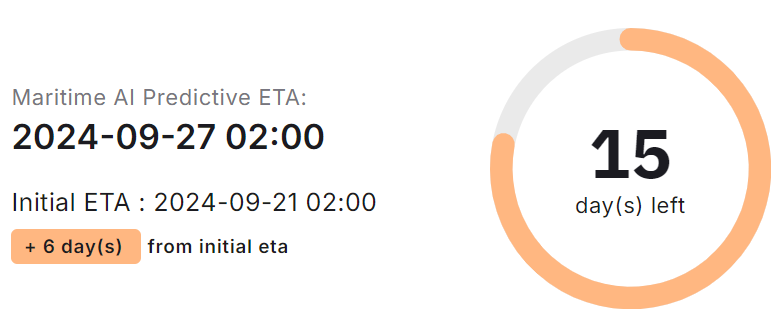
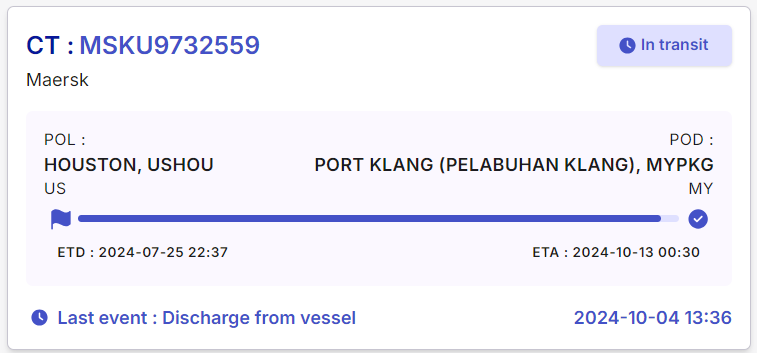
How it works
Why choose Safecube’s Webhook API?
Everything you need to track and manage your container shipments in real-time, all through a single API.
Event Triggers
Choose from a variety of events such as container arrival, departure, customs release, and delays to trigger notifications.
Customizable Alerts
Set up specific Webhooks tailored to your needs receive only the notifications relevant to your operations.
Global Carrier Integration
Get notifications from over 180 carriers and terminals worldwide, with real-time data integration.
Instant Notifications
Stay updated on critical events like container arrival, delays, or customs clearance in real time.
Seamless Integration
Effortlessly integrate our Webhooks into your existing logistics platforms and workflows.
Event-Driven Automation
Automate your supply chain processes, triggering actions based on real-time updates without manual intervention.
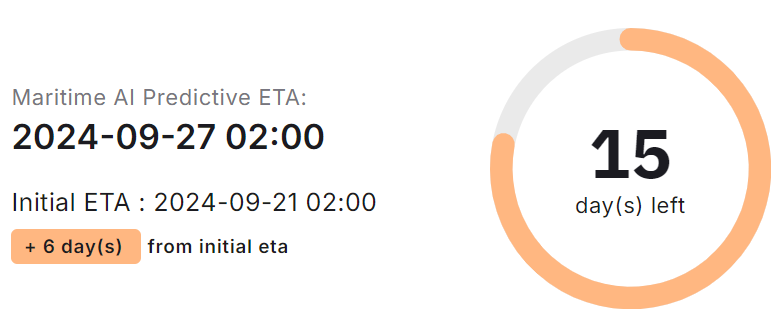
How It Works
Create your account and access your API key.
Define Your Events
Choose the specific container events you want to track (arrival, delays, port stops, etc.).
Set Up Webhook URL
Provide the endpoint where you’d like to receive notifications.
Automate Your Workflow
Watch as your systems are automatically updated with the latest shipping information.
APIs
Easy Integration
Integrate in Minutes
Our RESTful API is designed for quick and easy integration into your existing systems. Follow these simple steps:
- Comprehensive Documentation
- Webhook Security
- Webhook Security
- Handling
Example API Call
"containers": [
{
"number": "MSKU0496560",
"isoCode": "45G1",
"status": "IN_TRANSIT",
"events": [
{
"location": {
"name": "Houston",
"state": "Texas",
{
"number": "MSKU0496560",
"isoCode": "45G1",
"status": "IN_TRANSIT",
"events": [
{
"location": {
"name": "Houston",
"state": "Texas",
Response Format
Our API returns data in JSON format, including:
- Container details (ID, type, size)
- Current location (latitude, longitude)
- Vessel information
- ETA and updated timestamp
- Port of loading and discharge
- Shipment status and events
API Input
Required Input :
MANDATORY : Shipment ID (one from the 3 possibilities)
- Container number (seven numbers and four letters used for identifying containers internationally)
- Booking number (usually consist of two letters and six digits)
- Bill of Lading number (ten-digit number that's assigned by the carrier to identify the bill of lading)
Optional Input :
- RECOMMENDED : Sealine SCAC code (4 digits alphanumeric character string, uniquely identifying the sealine)
- RECOMMENDED : Shipment type (CT, BL or BK)
- OPTIONAL : route (if set to true, the response will contain the route data)
- OPTIONAL : ais (if set to true, the response will contain the ais data)
API Output
- Metadata : sealine, status...
- Events : description, location, vessel, facility, date...
- Locations : name, UNLOcode, Coordinates
- Containers : array of container data and events
- Vessels : name, imo, mmsi...
- Facilities
- Route (short summary of the shipment route) : prepol, pol, pod, post pod and associated dates
- routeData (only if requested) : succession of geographical points that can be ised to map the shipment route
Dynamic Container Tracking Alerts
Use advanced views and filters to gather your containers from Sinay’s database of 180 shipping line and 80+ million containers.
Set up alerts on any shipment via our webhooks feature
Configure alerts on any delay or status update
Integrate data into email workflows or automatically update user dashboard

Instant API Integration to Elevate Your Container Tracking
No credit card required • 30-day free trial • Setup in 5 minutes

